![]()
![]()
![]()
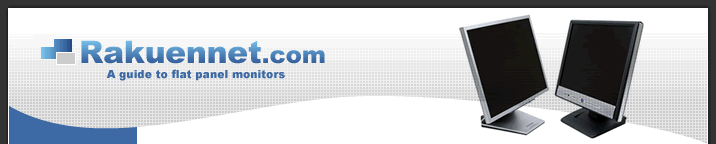
![]()
|
How It Works: LCD Monitors
Technology
Liquid crystal display: A digital display technology that produces images on a flat surface by shining light through liquid crystals and colored filters.
Available for years as the default display on laptops, sleek screens based on liquid crystal display technology are increasingly moving onto the desktop. LCDs have many advantages over cathode-ray tube monitors. They offer crisp text and no annoying flicker, which means they can help reduce eyestrain. Because they're usually less than ten inches thick, desktop LCD monitors take up much less space than their traditional CRT counterparts. The downside: The color quality of LCD displays typically can't compare with that of CRTs, and the high price tags of desktop LCDs mean they're still a luxury for most. First discovered in 1888, liquid crystals are liquid chemicals whose molecules can be aligned precisely when subjected to electrical fields--much in the way metal shavings line up in the field of a magnet. When properly aligned, the liquid crystals allow light to pass through. Whether on a laptop or a desktop, an LCD screen is a multilayered, sideways sandwich. A fluorescent light source, known as the backlight, makes up the rearmost slice of bread. This light passes through the first of two polarizing filters. The polarized light then passes through a layer that contains thousands of liquid crystal blobs arrayed in tiny containers called cells. The cells are, in turn, arrayed in rows across the screen; one or more cells make up one pixel (the smallest discernible dot on a display). Electric leads around the edge of the LCD create an electric field that twists the crystal molecule, which lines the light up with the second polarizing filter and allows it to pass through. For a simple monochrome LCD, such as you'd find on a PalmPilot, that's it: The protective cover goes on, and it's finished. But color LCDs, such as you'd find on a laptop PC, are more complex. In a color LCD panel, each pixel is made up of three liquid crystal cells. Each of those three cells is fronted by a red, green, or blue filter. Light passing through the filtered cells creates the colors you see on the LCD. Occasionally the mechanism that sends the electrical current to one or more pixels fails; in those instances you'll see a completely dark, "bad" pixel. Nearly all modern color LCDs--both in notebooks and for desktop monitors--use a thin-film transistor, also known as an active matrix, to activate each cell. TFT LCDs create sharp, bright images. Previous LCD technologies were slower, less efficient, and provided lower contrast. The oldest of the matrix technologies, passive-matrix, offers sharp text but leaves ghost images on the screen when the display changes rapidly, making it less than optimal for motion video. Today, most black-and-white palmtops, pagers, and mobile phones use passive-matrix LCDs. Because LCDs address each pixel individually, they can create sharper text than CRTs, which, when badly focused, blur the distinct pixels that make up the screen image. But the high contrast of LCDs can cause problems when you want to display graphics. CRTs soften the edges of graphics as well as text, and while this can make it hard to read text at very small resolutions, it also means CRTs can blend and convey subtleties in photographs, for example, better than LCDs. Also, LCDs have only one "natural" resolution, limited by the number of pixels physically built into the display. If you want to move up to, say, 1024 by 768 on an 800-by-600 LCD, you have to emulate it with software, which will work only at certain resolutions. Like CRTs, desktop LCDs are built to accept analog signals--which are in wave form, as opposed to the binary-pulse form of digital signals--from your PC. That's because most standard graphics boards still convert visual information from its native digital form to analog before sending it to the display. But LCDs process information digitally, so when analog data from a standard graphics board reaches an LCD monitor, the monitor needs to convert it back to a digital form. All that flip-flopping can result in fluttering or ghosting on the screen. Newer digital LCDs use special graphics boards with digital connectors to keep the display sharp.
The Skinny on LCD
Of course, every notebook computer has an LCD. The earliest laptops used 8-inch (diagonal) passive-matrix black-and-white screens. But as LCDs evolved toward active matrix, display sizes grew. Today's LCDs almost exclusively use TFT-based panels, which can provide bright, sharp displays in much larger sizes. But the size of the laptop itself is a constraint. You're not likely to find laptop LCDs larger than 15.1 inches across. Anything larger will most likely be used for a desktop LCD.
Many PC vendors now offer LCDs as options with new desktop PCs. Gateway, Dell,NEC, and Acer, among others, all offer flat panels as part of low-cost desktop system packages or all-in-one PCs for the home office. To keep the price of these packages down to earth, the vendors sometimes use slightly older or less-expensive components elsewhere in the system, and play up the aesthetic appeal of the flat-panel desktop as a Star Trek-like home accessory. ViewSonic, NEC, and other monitor vendors offer desktop LCDs ranging in size from 14 inches (for a reasonable $600) to 18 inches (with street prices upward of $3500). (Note that vendors measure LCDs' viewable screen area and not the size of the tube, as they do with CRTs, so the viewable area of a 15-inch LCD is the same as that of a 17-inch CRT.) Some stand-alone LCD monitors are designed so that the screens swivel from landscape to portrait orientation, and some come with USB hubs and protective screens. All of these things add to the price. Still, LCDs make up just 2 percent of overall monitor sales, according to analysts at San Jose, California-based Stanford Resources. That may change as prices fall. Fifteen-inch LCDs, which range in price from $800 to $1200, make up 75 percent of desktop LCD sales. By comparison, 17-inch CRTs cost just $200 to $350. Analysts expect 15-inch LCD prices to drop this year, to an average of $900, as manufacturing costs decrease. If you're choosing between analog and digital, you'll probably have to trade off quality for economy. Because analog models have to convert a data signal twice, they have problems rendering images. Digital LCDs do a better job but require special graphics adapters with a digital interface. So although digital LCDs cost a bit less than their analog counterparts, on average, keep in mind that you'll also have to buy the adapter. Mercifully, a standards war over digital interfaces--a battle between the Video Electronics Association (traditionally the arbiter of video standards) with its Digital Flat Panel standard and the Digital Display Working Group (composed of vendors such as Intel, Compaq, and NEC) and their Digital Visual Interface standard--has ended, with DVI the clear winner. Widespread vendor support for DVI means nearly all new digital LCDs use the DVI standard, as do graphics boards with digital connectors. |
![]()
![]()
![]()
![]()
![]()
![]()
![]()
![]()
![]()
© Copyright 2025 Rakuennet Flat Panel Monitors. All rights reserved. Unauthorized
duplication prohibited.
![]()