Webmasters need to avoid making these common web design mistakes. Website visitors who have a pleasant experience on a website are more likely to trust the website, and as such they are more likely to purchase products from that website. Use the following guide to avoid some of the more common web design mistakes. 1. Legibility Use standard web fonts and normal font sizes.
The font color should be dark enough that the reader does not need to strain to read the text, and not so large that it screams at the reader. Bold text should only be used for emphasis and headings. 2. Graphics Optimize website graphics so they are not slow to load.
Avoid using animated graphics that will distract or annoy website visitors. Graphics should be clean and not pixelated. 3. Links Links should be easily distinguished from other text on the website. And all links should be tested to ensure they function properly.
4. URLs When selecting a domain name, choose carefully! A number of factors should be considered, not the least of which is how the domain will "read". Examples: www.expertsexchange.com could be a valid website for "Experts Exchange", but the domain name itself could also be read as "Expert Sex Change" www.
penisland.com could be a valid website for "Pen Island", but the domain name itself could also be read as "Penis Land" 5. Features Benefits sell; Features do not. Drop any "technical" lingo, and simply tell users how they will benefit from using your product or service! I can not say it any more plain than that. You should use web copy that explains how your product or service helps, and in very simple terms.
6. Copy Do not over optimize web copy. Copy should be written for people and website visitors, and not for search engines.
Keywords and keyword phrases should be used naturally in your web copy, and it goes without saying that the web copy should make sense. 7. Novelty Items Background graphics, and animations such as animated mailboxes with a red flag that pops up, are a thing of the past.
Times have changed, and the Internet fads of the 1990s are no longer in. Just because you may like to reminisce about yesteryear does not mean that your website visitors will -- they're far more interested in the actual reason your site exists or the products it supports. 8.
Browser Compatibility Test your website with all of the popular web browsers. Be sure that your website displays properly, regardless of which browser your visitor might be using. If not, you could be losing potential customers without even knowing it. 9.
Global The Internet is global; do not minimize your audience by thinking locally. Use country and area codes on telephone number listings, provide currency indicators when listing pricing, and offer ecommerce options that appeal to a wider audience. 10. Retain Control Never give up control over the content served on your websites.
Lots of webmasters will simply link to images or content served from other websites, in an attempt to save on bandwidth and content development costs. But serving content from someone else's system gives them control over your website. This can be a big mistake! For example, what if you are pulling a graphic from another website, and they suddenly decide to change that image to something inappropriate? By serving the contents of others, you are relinquishing control over an important aspect of your business. Keep in mind that style isn't everything. Do not sacrifice SEO for style, and do not sacrifice style for SEO.
There is no reason they cannot coexist. A web designer not familiar with SEO should not be doing web design. Fancy graphics and SEO can live in harmony. Avoid the above mistakes and you will be well on your way to a professional successful online presence.
Sharon Housley manages marketing for FeedForAll http://www.feedforall.com software for creating, editing, publishing RSS feeds and podcasts. In addition Sharon manages marketing for RecordForAll http://www.recordforall.com audio recording and editing software.
![]()
![]()
![]()
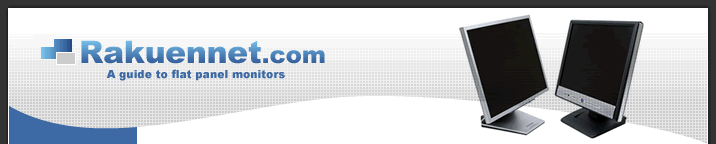
![]()
![]()
![]()
![]()
![]()
![]()
![]()
![]()
![]()
![]()
![]()